In the rapidly evolving world of digital documents and information management, having a reliable and feature-rich PDF solution is crucial. Among the plethora of PDF software options available, SODA PDF stands out as a versatile and powerful tool that caters to a wide range of document-related needs. From creating and editing PDFs to converting files and collaborating on projects, SODA PDF offers an array of features that make it a popular choice among individuals and businesses alike.
What is SODA PDF?
SODA PDF is a comprehensive PDF software suite developed by LULU Software, designed to simplify and enhance the way users work with PDF documents. It offers a suite of tools that cover the entire PDF workflow, from creation and editing to conversion and sharing. SODA PDF is available both as a desktop application and an online service, providing users with flexibility in how they choose to use the software.
Features of SODA PDF
1.PDF Creation: SODA PDF allows users to create PDFs from various sources, including Microsoft Office documents, scanned images, web pages, and more. This feature is particularly useful for maintaining consistent formatting across different platforms.
2.Editing Tools: The software offers a range of editing tools that enable users to modify PDF content. These tools include text editing, image manipulation, annotation, and form field creation, making it easy to tailor PDFs to specific needs.
3.Conversion Options: SODA PDF supports seamless conversion between PDF and other popular formats such as Word, Excel, PowerPoint, and HTML. This is especially valuable when repurposing content for different contexts.
4.Collaboration: The collaboration features of SODA PDF allow multiple users to work on a single document simultaneously. Users can leave comments, track changes, and review edits, streamlining the collaborative process.
5.Security and Encryption: SODA PDF provides options for securing PDF documents with password protection, encryption, and digital signatures. This ensures that sensitive information remains confidential and tamper-proof.
6.Form Creation: Businesses often require interactive forms, and SODA PDF enables users to design and fill out forms electronically, simplifying data collection and processing.
7.OCR (Optical Character Recognition): With OCR technology, SODA PDF can convert scanned documents into editable and searchable text, enhancing accessibility and usability.
Advantages of SODA PDF
1.User-Friendly Interface: SODA PDF boasts an intuitive and user-friendly interface, making it accessible to both beginners and experienced users. The layout and design of the software enhance productivity and minimize the learning curve.
2.Versatility: The software's wide range of features covers virtually every aspect of PDF management, reducing the need for multiple tools and streamlining workflows.
3.Cloud Integration: SODA PDF offers seamless integration with cloud storage services like Dropbox and Google Drive, enabling users to access and work on their documents from anywhere with an internet connection.
4.Cost-Effective: SODA PDF provides a cost-effective solution for individuals and businesses compared to some other high-priced PDF software options on the market.
5.Regular Updates: LULU Software regularly releases updates to SODA PDF, introducing new features and improving existing ones, ensuring that users have access to the latest tools and technologies.
Disadvantages of SODA PDF
1.Limited Mobile App: While SODA PDF does offer a mobile app, its features are somewhat limited compared to the desktop version, potentially restricting users who rely heavily on mobile devices.
2.Performance on Large Files: While SODA PDF performs well on most documents, it may experience slower performance when handling extremely large files with complex formatting.
3.Advanced Features: Some advanced features found in other high-end PDF software may be missing from SODA PDF's toolkit, limiting its appeal to certain professional users.
Is SODA PDF Safe To Use?
SODA PDF takes security seriously and provides various measures to ensure the safety of users' documents. The software offers options for password protection, encryption, and digital signatures, which can safeguard sensitive information. However, as with any software, users should exercise caution and follow best practices to prevent unauthorized access and data breaches.
SODA PDF Pricing
SODA PDF offers a range of pricing options to cater to different user needs. The pricing structure typically includes monthly and annual subscription plans, as well as one-time purchase options for the desktop version. The exact pricing may vary depending on the specific plan and any ongoing promotions. It's advisable for potential users to visit the official SODA PDF website for the most up-to-date pricing information.
Best Alternatives to SODA PDF
While SODA PDF is a versatile tool, there are several alternatives available for users seeking different features or pricing models:
1.Adobe Acrobat: A industry-standard PDF solution offering a wide range of features, including advanced editing, conversion, and collaboration tools.
2.Foxit PhantomPDF: Known for its robust editing capabilities, Foxit PhantomPDF is a powerful alternative with a focus on customization and security.
3.Nitro Pro: Nitro Pro is another feature-rich PDF software that provides advanced editing, collaboration, and conversion options.
4.PDFelement: PDFelement offers a comprehensive set of tools for PDF creation, editing, conversion, and form creation.
5.Smallpdf: An online-based PDF tool that provides quick and easy conversion, compression, and editing features.
Conclusion
SODA PDF is versatile and user-friendly PDF software that offers a wide range of features to cater to the needs of individuals and businesses. Its intuitive interface, comprehensive editing tools, and collaboration features make it a strong contender in the competitive PDF software market. While it may have certain limitations and alternatives worth exploring, SODA PDF remains a reliable choice for managing PDF documents effectively and efficiently. As with any software, potential users should consider their specific requirements and conduct thorough research before making a decision.
Frequently Asked Questions
Is SODA PDF available for both Windows and Mac?
Yes, SODA PDF is compatible with both Windows and Mac operating systems.
Can I use SODA PDF on my mobile device?
Yes, SODA PDF offers a mobile app for iOS and Android devices, although its features may be more limited compared to the desktop version.
How secure is SODA PDF for sensitive documents?
SODA PDF provides security features such as password protection, encryption, and digital signatures to enhance document security.
Is there a free version of SODA PDF?
Yes, SODA PDF offers a limited free version with basic features, as well as premium plans with more advanced tools.
Can I edit scanned documents with SODA PDF?
Yes, SODA PDF's OCR technology allows you to convert scanned documents into editable text.

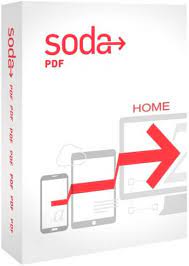









0 Comments