If you are planning to launch your wordpress website or blog on convesio, this post is very important for you.
In this post, I am going to tell you how you can set up a wordpress website on convesio.
Firstly you go to the homepage of convesio
Then click start free trial,
Sign up, your credit card information will not be asked while during this process.
Step 1: Launching your first wordpress website on convesio
After signup, you will be taken to the convesio dashboard.
Click create your first site,
Click set advanced options
Choose location, latest PHP version, database type,wordpress version, and web server type.
Choose a location that is closest to your audience.
After that click deploy, a terminal will open up.
Now, click manage
Site dashboard – click this to configure your website(backup,ssl,domain).
Login to wp-admin – to access your WordPress backend.
Visit site – to view your live website(frontend).
Set site name – change your site name from lengthy one to clear one.
Delete site – to delete your website.
Step 2: Adding ssl, domain, backup, caching, and more
Here, you can see the overview of traffic, load balancers IP and disk usage details.
Later, you need these IP address details to point your domain to convesio.
Convesio doesn’t provide domain registration. Buy a domain from Godaddy or namecheap or any other domain provider.
then, click the add domain → paste the domain you bought → go to your domain provider → add A record and point them to your IP address
Click Add ssl certificate to protect your website.Enable automated backup
Here, you can change your php version.
Enable autoscaling and set minimum and maximum number of containers.
Enable caching on this page.
Convesio’s pagespeed optimization services:
CSS Optimization – It is the process of removing unnecessary css files and optimizing it to eliminate render blocking.
JavaScript Optimization – It is the process of removing unnecessary js files and optimizing it to eliminate render blocking.
Image Optimization – Putting the images downloaded from the internet directly to your website, it will lead to increase in page size. heavy page size is equal to slow loading web page. convesio decreases the size of your images in the range of 40kb without losing it’s quality.
Lazy Loading – It loads your images, whenever the user scrolls down to the image only. It will not load images unnecessarily.
Global CDN – you can configure your website with cloudflare for good speed and security.
Minification – Minifies your css and js file to decrease the page size.
Compression – Compresses your web page files.
Deferral of Resources – It defers js file, js runs in the background.
Optimization Support – Convesio team will help you in optimization of your website.

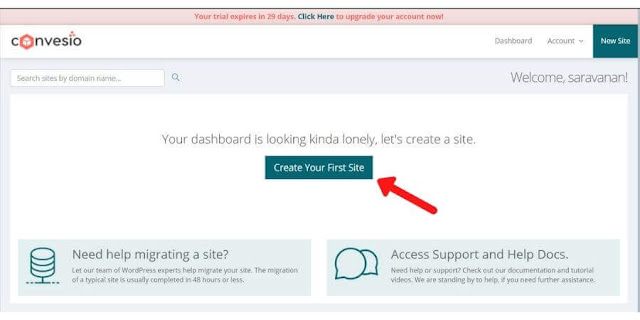
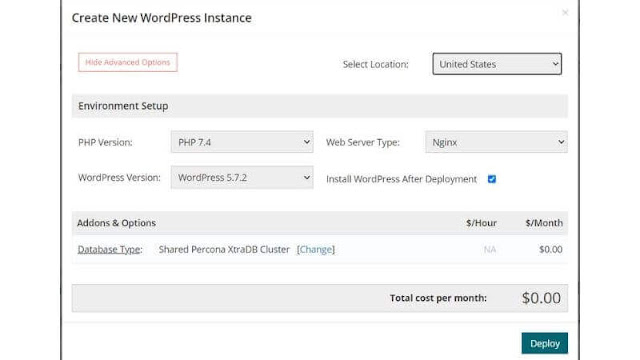
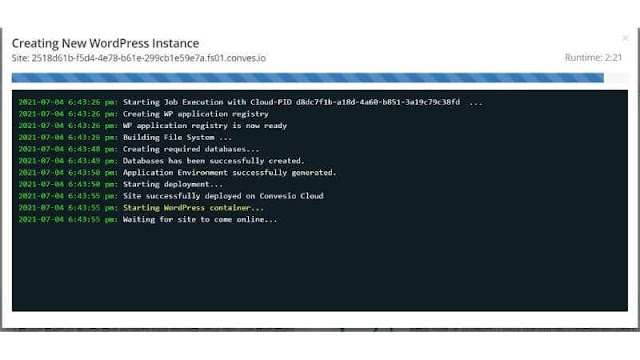
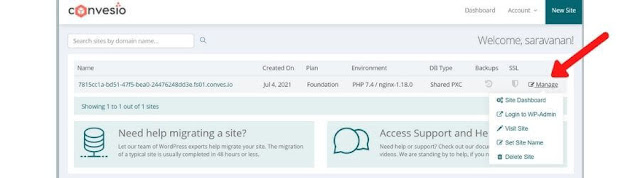
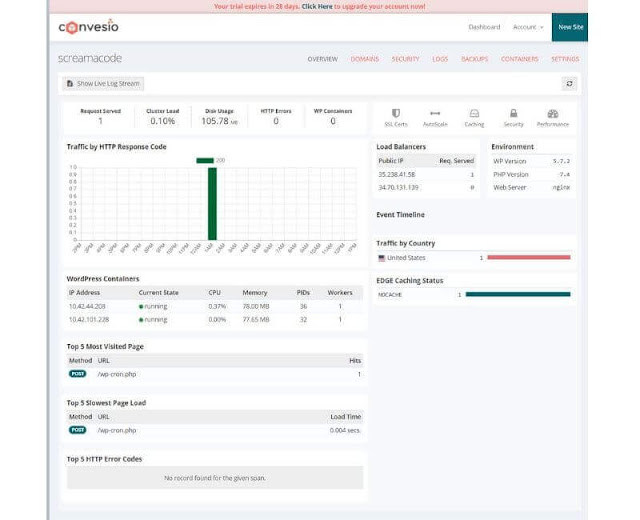
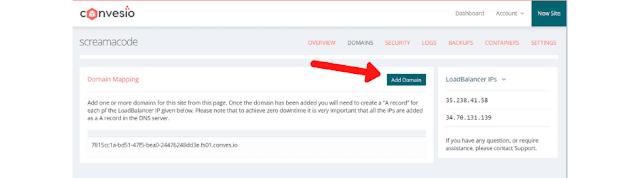
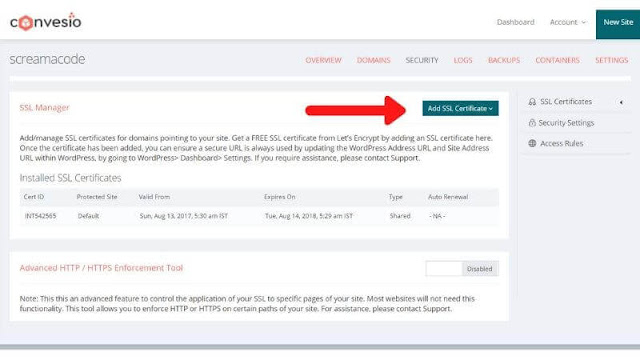
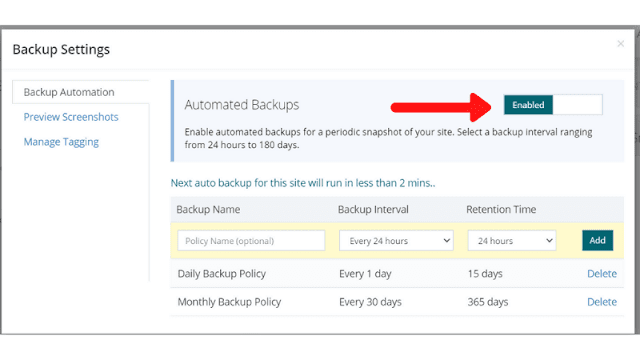
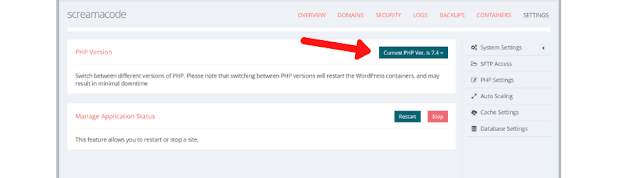











0 Comments